If you're looking to generate an ad-free version of your podcasts' public feed, then you're in the right place. This article will walk you through the process on how to create an ad-free feed, make it private, and customize the metadata within the feed to fit your needs.
Some examples of reasons you might generate an ad-free feed include:
- For members of a subscription service
- Importing your podcast feed into a new podcast host
Step 1: Log in at id.prx.org and select Dovetail Podcasts
Step 2: Select your podcast, and then the Feeds tab.
Step 3: Click Add a Feed in the lower left corner of the screen, and enter some metadata for your new ad-free feed. Please note that any field with a red asterisk is mandatory.
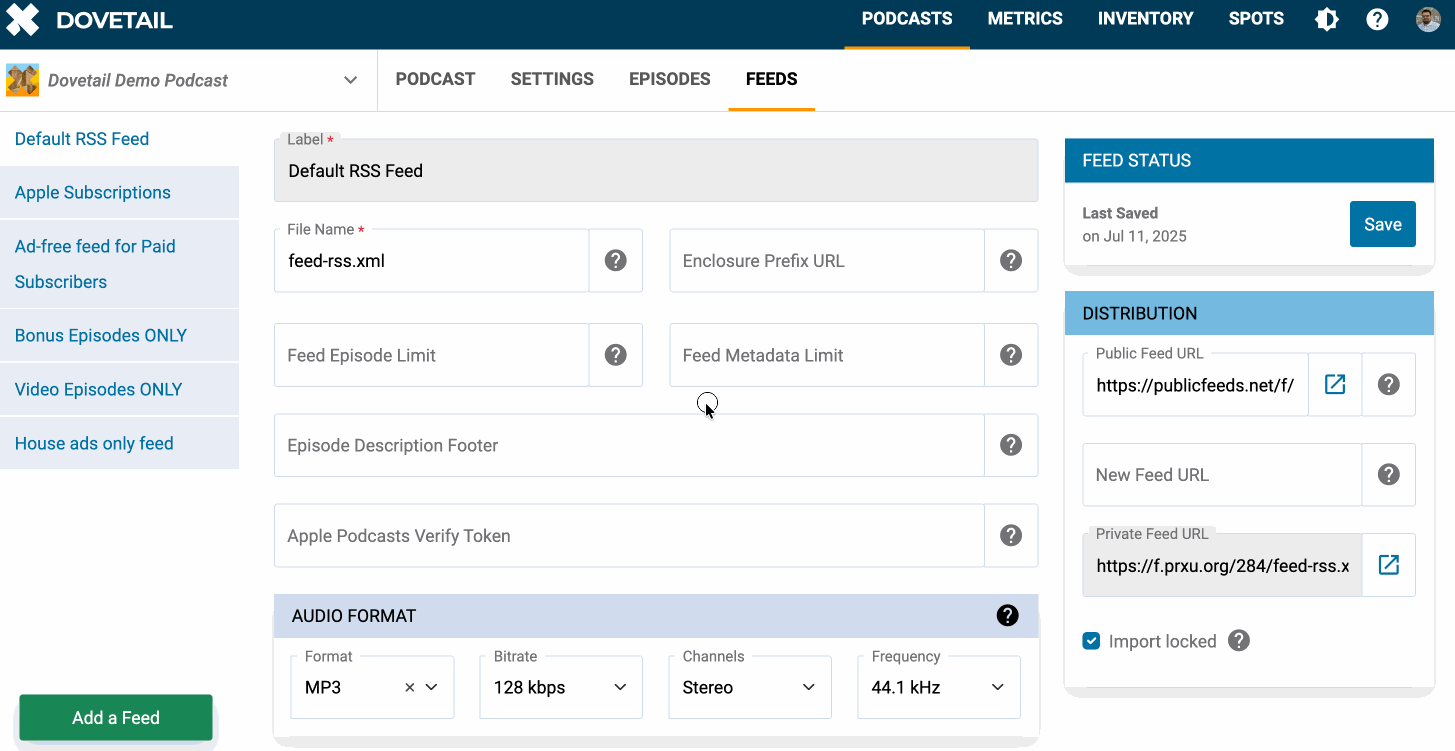
| Label | A label to help you identify this feed when publishing episodes, not public facing. For example: "YouTube Feed", "Subscription Feed", or "Ad-free Feed" |
| Override Title | A title for this feed different than the main feed title, this is public facing. |
| Slug | An alphanumeric name used to identify your sub-feed |
| File Name | Auto populates. No need to edit this field. |
Step 4: If you would like this feed to include an authorization token for added security, select the Private (unlisted) box on the right, then create a name for the Label field and click Add Token in the Feed Authorization box.
Note: if you ever want to check your private RSS feed, you can click on the arrow box next to the "Token" window.
Step 5: Next to remove ads, you'll want to scroll down to the Ad Zones To Include section and deselect at least the House Ads and Paid Ads options.
Step 6: Check to make sure everything is as you want, then click Create under Feed Status on the right of the screen.
Step 7: Now, just grab your new private ad-free feed url from the Distribution panel on the right hand side of the screen and share as needed!
Please note: If you are planning to import this feed into a new podcast host, you'll want to un-check the "Imported Locked" check box and save.
OPTIONAL FIELDS:
Audio Format
If you wish to have the audio in this feed converted to have specific format specifications (eg: for FLAC or WAV for Apple subscription podcasts) select them via the dropdown menu options available.
Public Feed Overrides
If you'd like this feed to have different metadata than your public feed, you can enter that information into the respective field you'd like to override.
You can override any of the following fields:
- Teaser/Subtitle
- Description
- Apple Podcast Category + Sub-Category
- Web Monetization Engagement Settings
- Episode GUIDs
- Cover Image
- Thumbnail Cover Image
For additional feeds or a more in-depth description of multi-feeds in Dovetail Podcasts, you may also wish to consult our other article: Create Multiple Feeds With Dovetail Podcasts or the tool tips within Dovetail.