Yes indeed!
STEP 1: Start by logging into Podcasts and selecting your series title.
STEP 2: Select "Episodes" from the options at the top of the page.
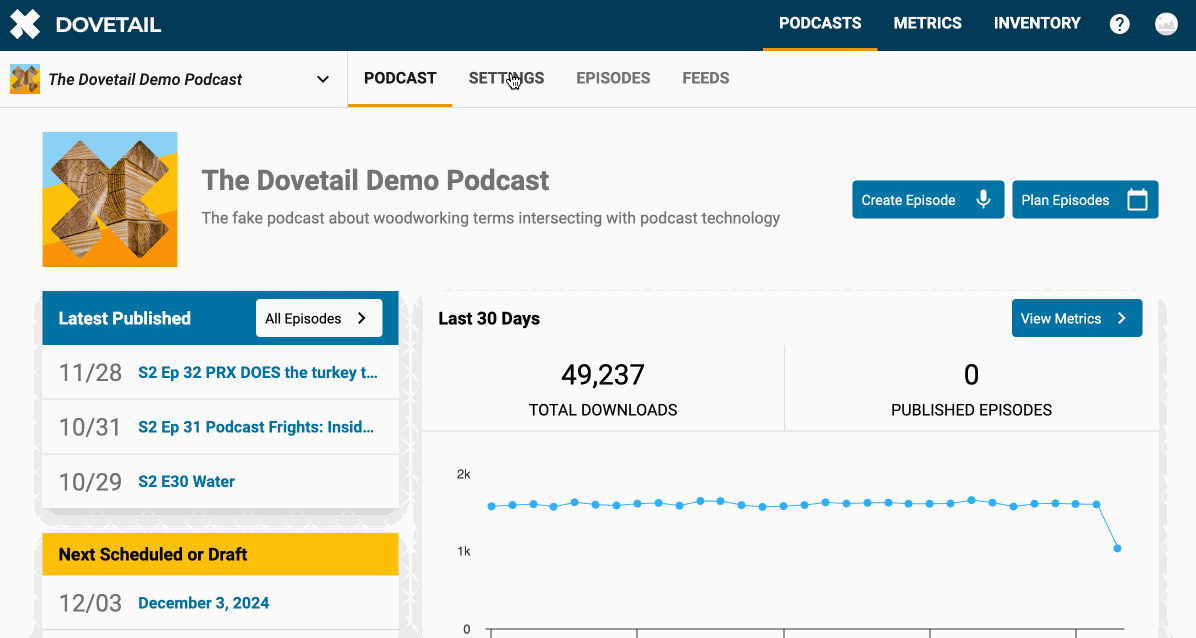
STEP 3: Select the episode draft you would like to add video to. (If you need to create a draft or several drafts, you can learn how to do that in this article.) Select "Media Files" from the options on the left.
STEP 4: From the "File Format" dropdown menu at the top of the page, select "Video".
STEP 5: Upload the video file to the episode of your podcast by selecting or dragging and dropping in the "Upload Files" section.
STEP 6: Be sure to save all your changes and that's it!
The episode will be listed in your feed like the other episodes, but when a listener clicks into it they will see a video player rather than an audio player. Downloads of the video podcast will not be reflected in Dovetail Metrics.
Please note:
- Ads cannot be dynamically inserted into video content via Dovetail, and not all podcast apps support video episodes.
- While Dovetail does not have recommended or required specs for video, platforms like Spotify and Apple Podcasts do have specs for video for podcasts. We do recommend that you keep in mind that the larger a file is, the more inconvenient it's likely to make the process for most of your listeners or prospective listeners (eg: buffering, crashing, etc.). Remember: data takes up space and not everyone has the storage space or internet speeds to easily manage transfer or storage of large chunks.