Access to your podcast content in Dovetail is controlled by Group Accounts. Group Accounts are a collection of individual PRX accounts that require similar access to a podcast in Dovetail. This access can be tailored to an individual user’s organizational role.
Creating and maintaining group accounts for your shows is one of the most essential aspects of Dovetail, so let’s dig in!
Step 1: Log in to ID and navigate to the View Accounts panel
Step 2: Select New Account button in the upper right corner of the screen
Step 3: Fill in group information
-
- Name (Name of your Group, Station or Podcast - whichever you're organizing things around.)
- Custom URL path
- Description
- Short Name
- Profile Picture
- Address & Billing information
Step 4: Select Create from the upper right corner of the screen
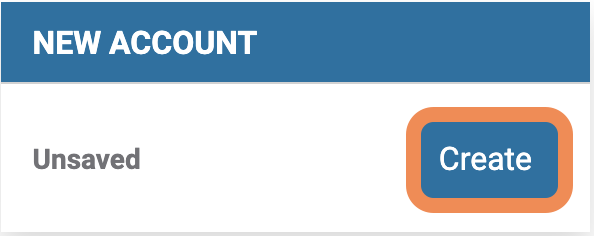
Congrats on setting up your first account! You’re now this account's administrator - so you’ll be responsible for inviting and removing other members - along with assigning member roles.