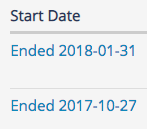If you would like to see what stations have an active subscription to your show, go to My PRX in the upper right corner of your screen on exchange.prx.org.
Click on Subscriber Reports under "Manage your Account." You will see that right above is "Carriage reports" but don't get confused- the carriage report records all purchases of pieces published outside of the automated delivery service.
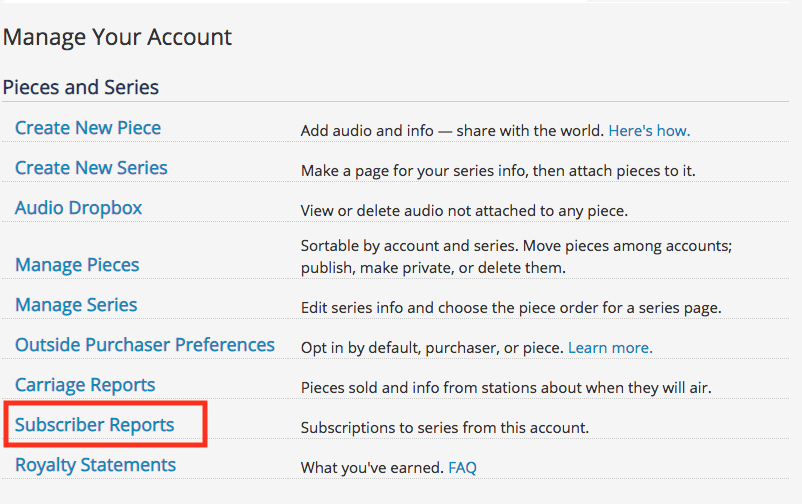
This list will show all stations that have an active subscription to your series on PRX. To download this list, please click the "Export CSV" button in the upper left of the screen.

NOTE: PRX does not audit carriage lists, which means a station could no longer be airing your program but may still be subscribed. We recommend producers do quarterly audits of their carriage list. If you discover a subscription that needs to end, please email help@prx.org.
Looking at your subscriber report you may see a few categories under "Start date." There may be a date listed. This means the station has an active subscription that was last modified on the indicated date.
A "Pending Approval by <series name>" status means you must approve the subscription request.
A "Pending Approval by both parties" status means the potential subscriber never finished the subscription process.
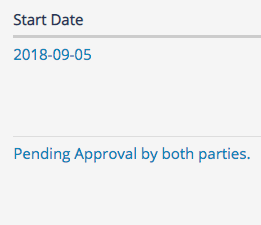
An "ended" status means the PRX team ended a subscription on the indicated date.